Paypal setup
Log into payPal merchant account
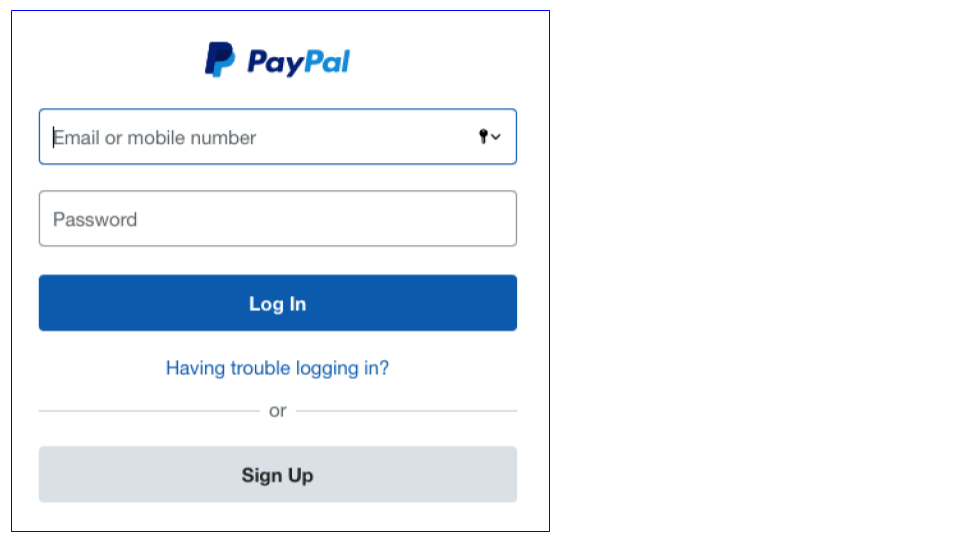
Instant Payment Notification
Instant Payment Notification (IPN) in PayPal sends transactions data from PayPal to another program. After setting up IPN correctly, Google Sheets will receive transactions automatically.
Click on Account Settings on the right then click Notifications on the left.
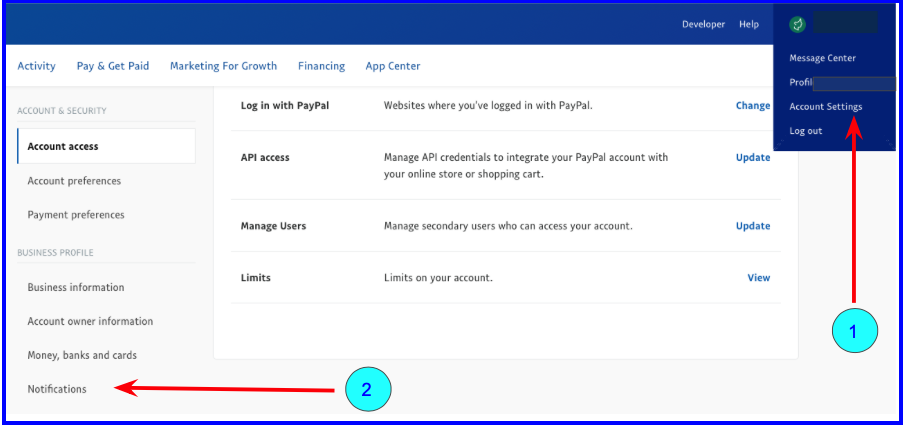
Moving ahead, click Update to bring up Instant Payment Notification (IPN) window. Click Edit Settings button.
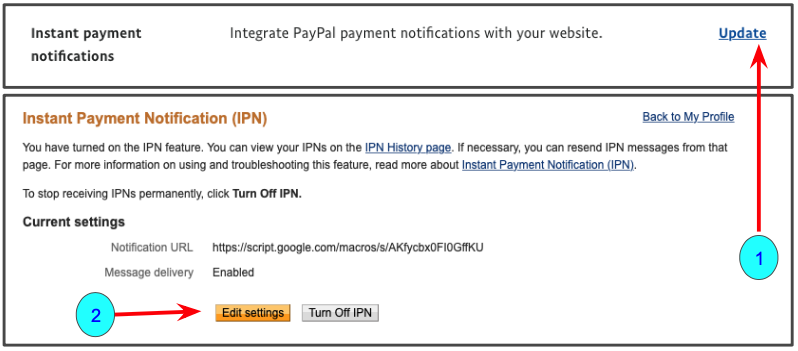
To suspend or stop the automatic download come back and click ‘Turn off IPN’.
Instant Payment Notification – Link with Google Sheets
Paste the URL that you saved from Google Sheet ‘Deploy as web app’ in Notification URL box. Select Receive IPN messages (Enabled) option. Click Save.
This completes the integration of PayPal with Google Sheet. After a transactions happens in PayPal, few seconds later it will show up in Google Sheet.
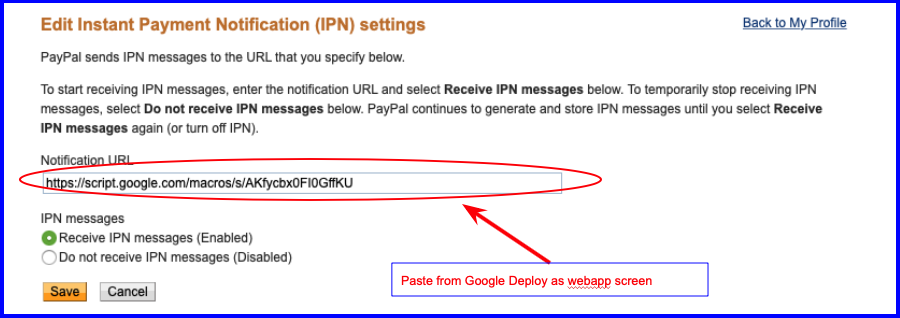
To suspend or stop the automatic download come back and select Do not receive IPN messages option.
Home | Google Sheet Setup | PayPal Setup | Test IPN
Email acloudpage@gmail.com to get professional help and get started.