Test Integration
PayPal provides a IPN simulator to test your setup. Use this to test the setup prior to enabling the notification explained in PayPal Setup section.
Log into PayPal merchant account. Click Developer, click My Account and click IPN Simulator
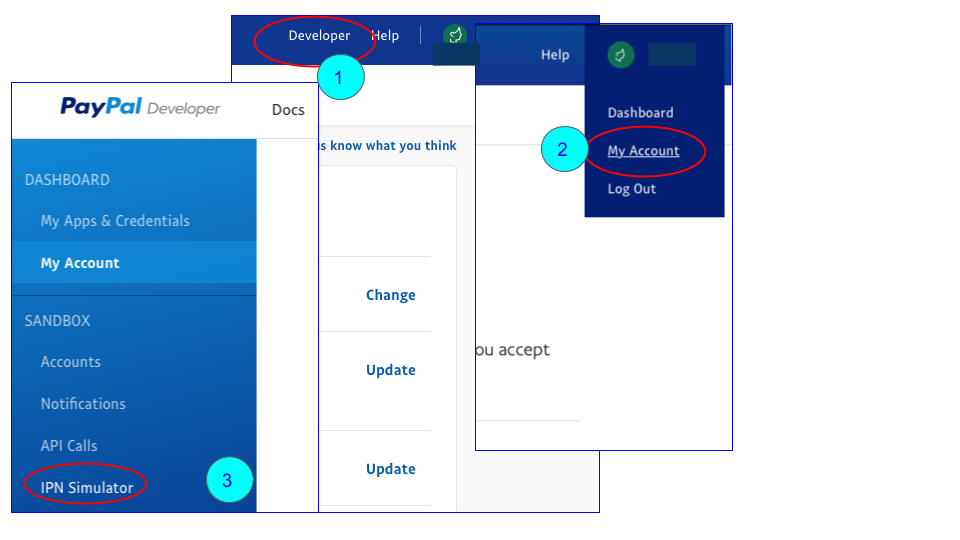
Copy the Google Sheets ‘Deploy as webapp’ URL, pick transaction type, complete some of the other fields and press Send IPN button at the bottom.
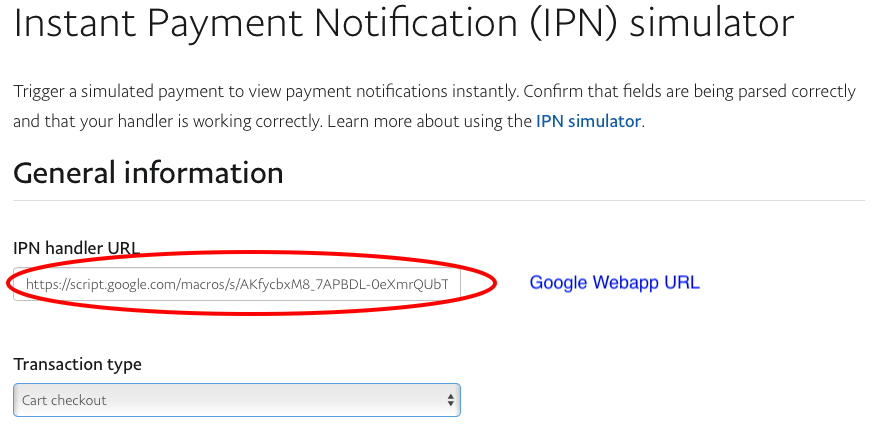

You will see the below magic message. If you don’t, you missed something. Go back an check the setup until this message is seen.
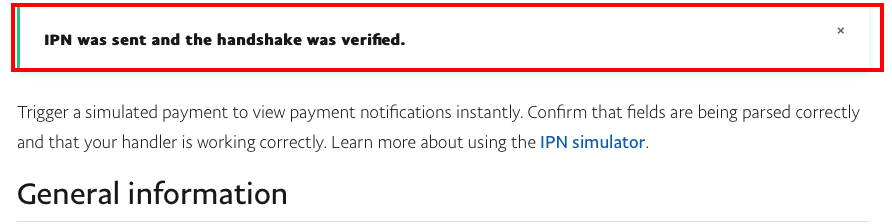
On sucess, you will see the test transaction in the Google Sheet.
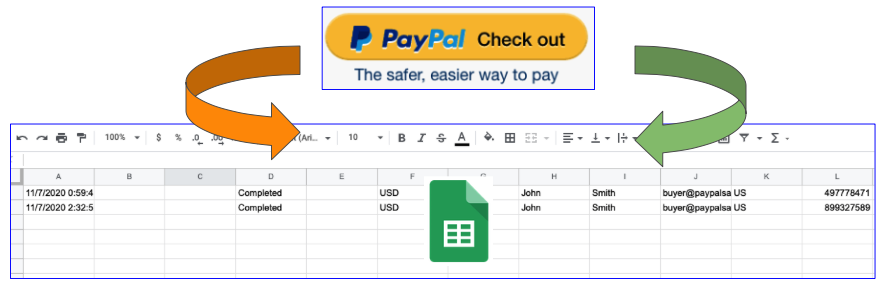
GOOD LUCK !!!
Email acloudpage@gmail.com to get professional help and get started.
Home | Google Sheet Setup | PayPal Setup | Test IPN